GUIA DE CONFIGURACION SMARTPHONES WM5 y 6 TELCEL y MOVISTAR
GPRSIr a CONFIGURACION, y luego CONEXIONES
Luego GPRS
NUEVO. Telcel ( Movistar)
Conecta a : internet
Punto de Acceso: internet.itelcel.com (Internet.movistar.mx)
username: webgprs (movistar)
password: webgprs2002 (movistar)
Lo demas en Blanco MMSPASO 1:
In CONFIGURACION, CONEXIONES. GPRS, NUEVO
DESCRIPCION: Telcel MMS (Movistar MMS)
COENCTA A : Red Wap
PUNTO DE ACCCESO : mms.itelcel.com (mms.movistar.mx)
USUARIO : mmsgprs (movistar)
CONTRASENA : mmsgprs2003 (movistar)AUTENTICACION: Ninguna
DNS Principal: 0.0.0.0
DNS Secundaria : 0.0.0.0
I.P. : En blanco
Listo 2 veces
PASO 2.:
IR A MENSAJES
MMS. MENU- 1- Configuracion….
Nuevamente Menu-1- Configuracion MMSC
luego Menu-Nuevo
Nombre : Telcel MMS (Movistar MMS)
MMSC URL : http://mms.itelcel.com/servlets/mms (http://mms/movistar.mx)
ACCESO WAP : 148.233.151.240 (10.2.20.1)
PUERTO : 9201
Conectar via : Red Wap
Tamano Maximo de Envio : 300k
VERSION WAP : WAP 1.2
TERMINADO 3 vecesEstablecer como Default Elaborado por AG


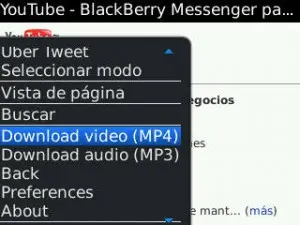
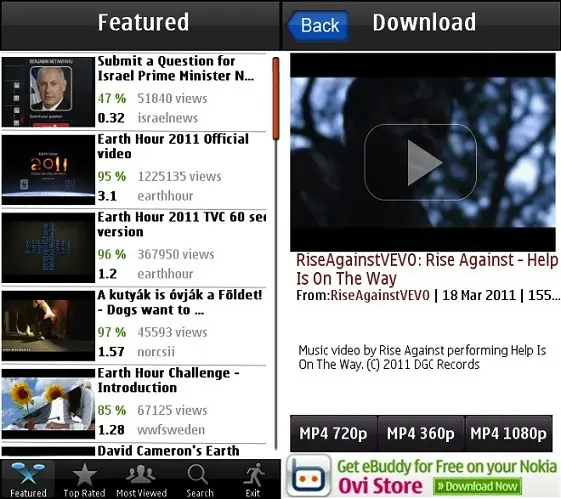


hola amigo vi la guia para winmo 5.0 y 6.0 esto para ke es?? para mensaje multimedia??
pero que se le pone cuando me sale ahi en server de msj le pongo title :telcel mms luego el MMSC URL: y pongo lo que dices http://mms.itelcel.com/servlets/mms luego me sale MMS Proxy : y que le pongo ??? abajo de eso sale porte numeber: tmb q pongo y abajo me sale acces ponit cual escojo